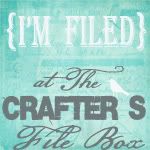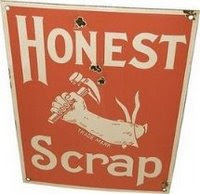Wowser, that was quite an introduction for the quick tutorial I was gonna share with you. Back to the subject at hand. I have posted in the past how I make my cards on SCRAPBLOG and I have friends that ask me about it a lot, so I thought I would post another easy tutorial on it. Here is the Valentines Day Card I did this year.
Here's how I did it.
Go to Scrapblog's site, and create an account. They have a fantastic site. Beware, you can get lost in time playing with all the possibilities and hours will disappear from your day. Anyway, I always start with a blank canvas. You can start with kits or templates, but I like to start from scratch. I choose my backgrounds, stickers, and borders that are free. Some of their stuff costs money,they call it credits, but you have to pay for them. The prices are very reasonable, so if you find something you love, go for it. But for me part of the fun is trying to make them for free.
Just upload your pictures and play around until you have created something you like.
Next you want to "publish" what you made. The button for this is at the top of the screen. Once you have done that, you will be able to click on the "file" tab and export it as a JPEG onto your computer.- I then upload my saved file to Walgreens or a similar photo printing service and print them for about 9 cents a piece.
After buying a box of envelopes, I am getting great looking unique cards, invitations, etc. for a fraction of the price. I hope you try this out. If you do let me know. If this is not very clear, feel free to e-mail me with questions. It's getting late and the bed is calling my name. I hope you all have a fantastic Valentine's Day and I will be back as soon as I possibly can!